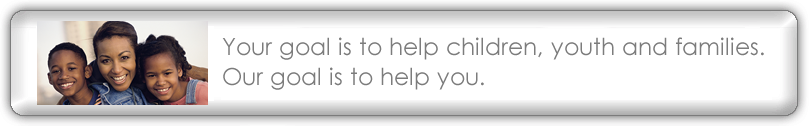| Podcasts:
Podcasts are audio files that are downloaded automatically to your mp3 player or computer as soon as they're available.
You can access and listen to our podcasts in one of the following three ways:
1. Subscribing to a podcast
To do this you'll need a podcasting software that will manage the files for you.
The most popular program is iTunes, but there are loads of others available including Juice and Doppler
Subscribing using iTunes
To use this method of subscription, iTunes should be first installed on your computer. If you do not have iTunes on your computer, please click here to install iTunes.
Once you have iTunes installed, click on the iTunes link below to sign-up. You'll be taken directly into iTunes, and the podcast page for NRCOI will load. Simply click on the "subscribe" button to automatically download new audio files.
If you have an iPod mp3 player, the podcast will be loaded onto your iPod the next time you connect it to the computer.
 - Subscribe directly using iTunes! - Subscribe directly using iTunes!
Subscribing via RSS feed
To subscribe via RSS feed, copy and paste the URL http://muskie.usm.maine.edu/helpkids/NRCOIPodcast.xml into a podcasting tool.
2. Listening on your computer
All the audio content on the NRCOI website can be played through your web browser, just click wherever you see the words "listen as mp3" and the file should start to play.
To listen, download Windows Media Player for free at http://www.microsoft.com/windows/windowsmedia/player/download/download.aspx
Listen to the latest Teleconference Programs audio files in .mp3 format on your computer.
Listen to the past Teleconference Programs audio files in .mp3 format on your computer.
3. Downloading the file
Downloading the mp3 file will allow you to save the audio to listen to later, or transfer it to an mp3 player.
On most computers you'll need to click on the link "listen as mp3" using the right mouse button. This should bring up an option/context menu to "save target as..." or "save link as..." which will allow you to save the file. You can then move it to different folders or to an mp3 player, and listen at your leisure.
Download the latest Teleconference Programs audio files in .mp3 format.
Download to the past Teleconference Programs audio files in .mp3 format.
|